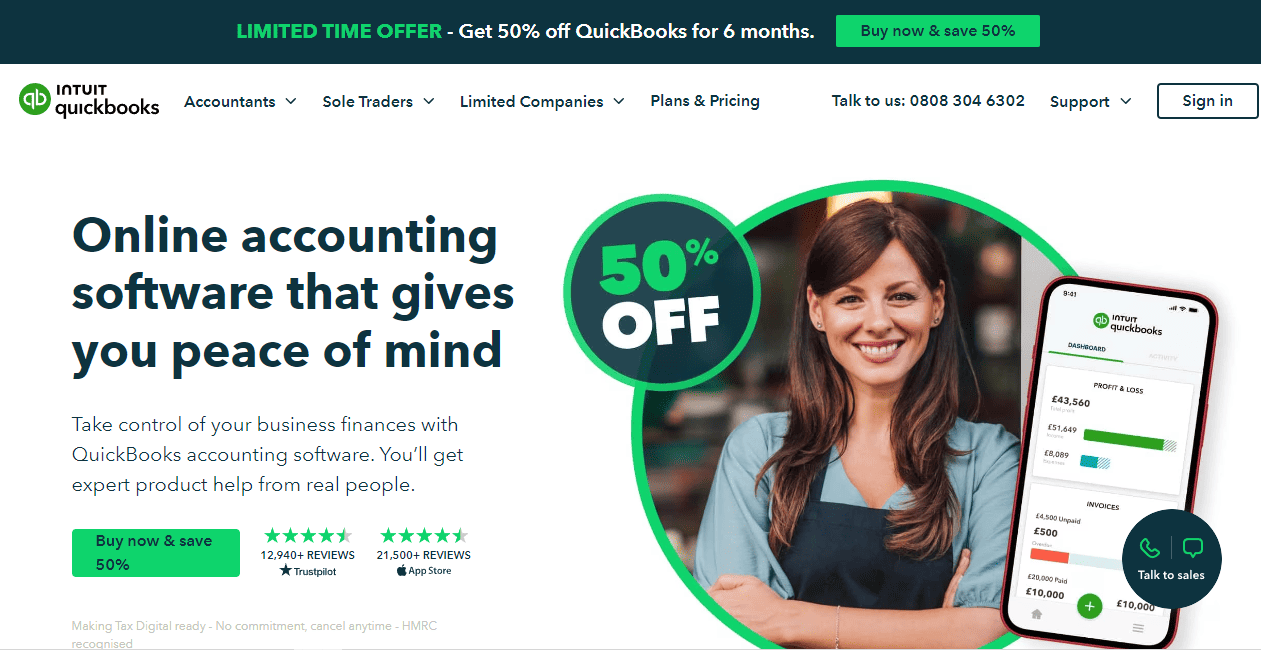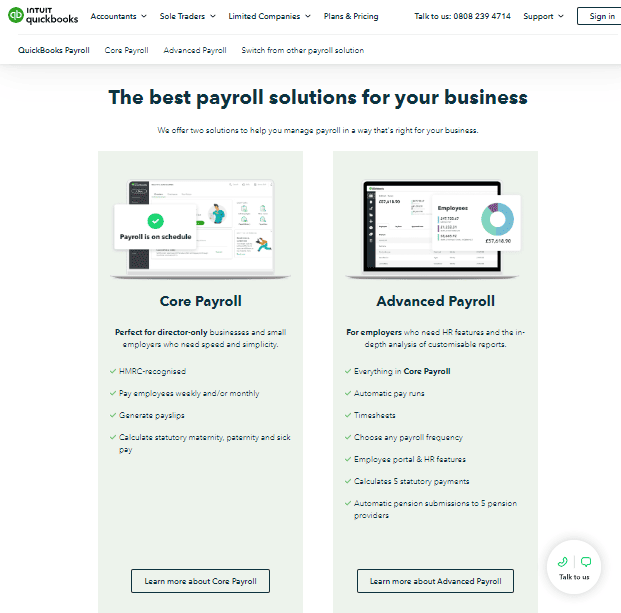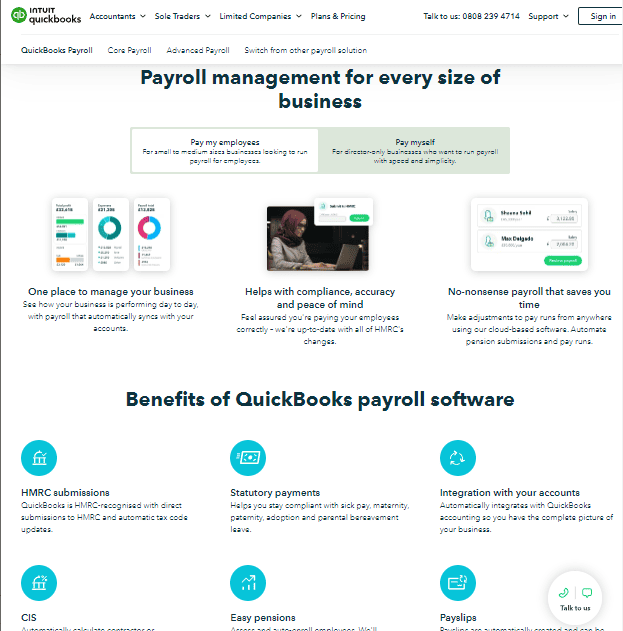Find out what actual customers of QuickBooks Payroll payroll software think about it.
Or better yet leave your own review.
We also go over how much QuickBooks Payroll costs, what features it offers and what other reviewers think about it.
QuickBooks Payroll User Reviews
QuickBooks Payroll Review Summary
Recent QuickBooks Payroll Reviews
There are no reviews yet. Be the first one to write one.
Submit A Review For QuickBooks Payroll
Key QuickBooks Payroll Information
Software Name: QuickBooks Payroll
Company Name: QuickBooks (Intuit)
Listed On HMRC Website: Yes
Listed As Free By HMRC: No
Business Size: Small – Medium
Sector Focus: None
Click to visit the QuickBooks Payroll website
QuickBooks Payroll Reviews From Other Websites
- Trustpilot: 4.6 out 5 based on 13,039 reviews.
- iPhone App Store: 4.4 out of 5 based on 814 reviews.
- Android App Store: 3.7 out of 5 based on 30400 reviews.
QuickBooks Payroll Prices
How much does QuickBooks Payroll cost? Here is what they publish on their website:
QuickBooks Payroll Free Plan / Free Trial
- Offers A Free Plan? No
- Offers A Free Trial? Yes
- How Long Does The Free Trial Last? 1 month
Paid Plan Costs
Here are the names for for the various plans QuickBooks Payroll offers and how much they cost per month:
- Core Payroll: NA
- NA: NA
- Advanced Payroll: Not Listed
QuickBooks Payroll Features
Core Payroll Features
- Perfect for director-only businesses and small employers who need speed and simplicity.
- HMRC-recognised
- Pay employees weekly and/or monthly
- Generate payslips
- Calculate statutory maternity, paternity and sick pay
NA Features
NA
Advanced Payroll Features
- For employers who need HR features and the in-depth analysis of customisable reports.
- Everything in Core Payroll
- Automatic pay runs
- Timesheets
- Choose any payroll frequency
- Employee portal & HR features
- Calculates 5 statutory payments
- Automatic pension submissions to 5 pension providers
Other Software Integrations
Popular Features List:
- Run Unlimited Payrolls: No
- Automatic Tax Filing & Payments: Yes
- Live Customer Support: Yes
- Ability To Manage Employee Benefits: Yes
- Employee Access to Platform: Yes
- Direct Deposits: Yes
- Expense Reimbursements: Yes
- Time Off Tracking: Not Listed
- Handle Deductions From Pay: Yes
- Debt Repayment From Pay: QuickBooks (Intuit)
- Background Checks: No
- Offers An API: Yes
- Create Payslips: Yes
- Create P45: No
- Create P60: Yes
- Bonus Incentive Pay: No
- Pension Filing: Yes
- Statutory Payments (E.g. Sick Pay, Maternity Pay, etc.): Yes
- Direct HMRC Submissions: Yes
- RTI Compliant: Yes
Pros & Cons
The following pros and cons come from Trustpilot and other third-party review sites from around the web.
Pros
- If it ain’t broke don’t fix it. QuickBooks has always worked and keeps updating and adding new features our accountants love it.
- Simple, straight forward software does all you need
- The simple form and pension submission …easy to understand
- Very simple to use if you have very little payroll software experience. Very useful reports are available to show overviews of payruns.
- Very Simple to navigate around and also the remainder helping me to avoid Missing payment deadlines.
Cons
- Could stand to have better support customer response.
- Would be good to integrate pension so I don’t have to log into two systems
- It’s basic but upgrade is available at additional cost
- Not as fully fleshed out as competitors in my opinion such as sage. Expensive.
- The Calculations of Tax and NI deductions
QuickBooks Comparisons
QuickBooks Payroll vs Sage 50 Payroll
QuickBooks Payroll vs Sage Business Cloud Payroll
QuickBooks Payroll vs FreeAgent
QuickBooks Payroll vs Xero Payroll
QuickBooks Payroll vs Pento