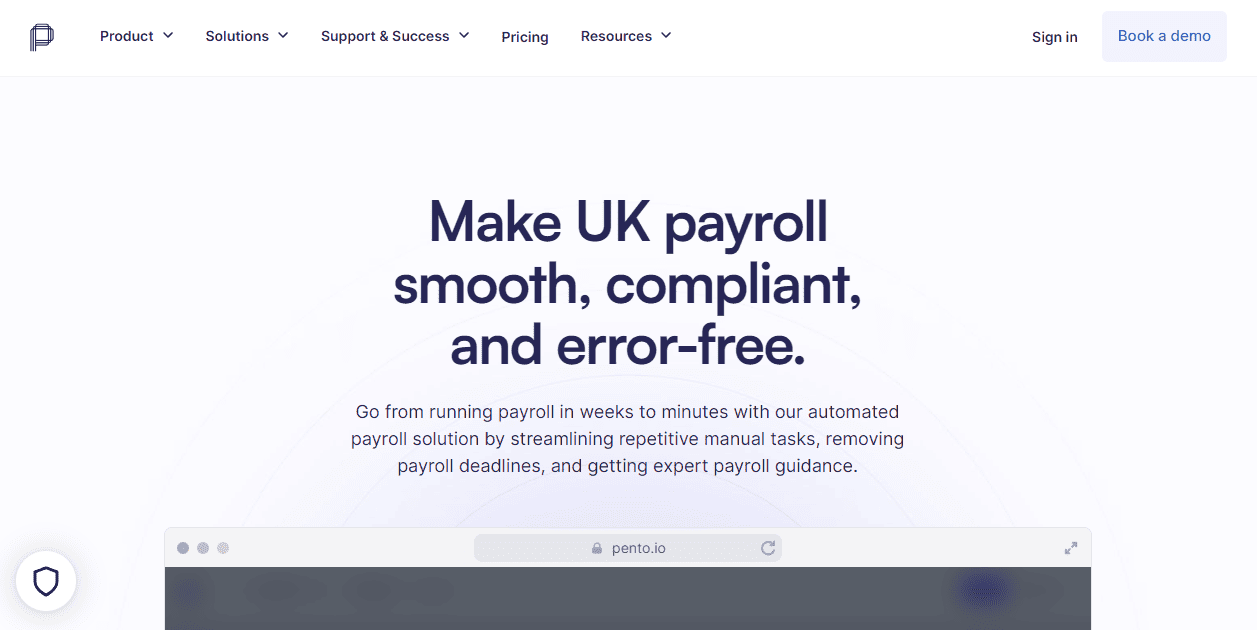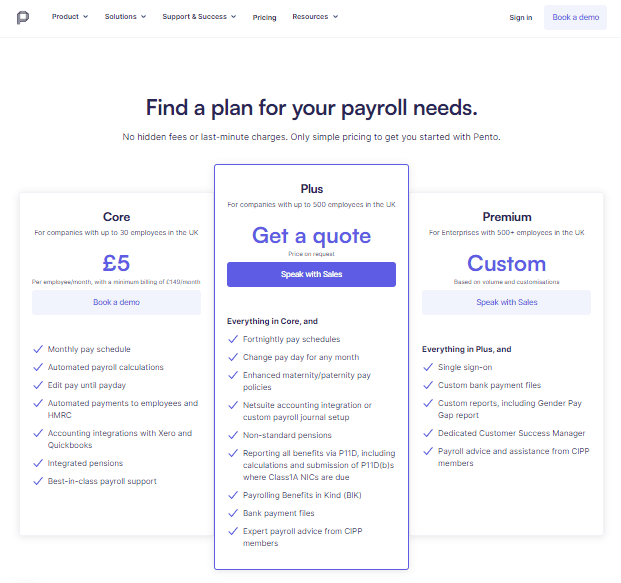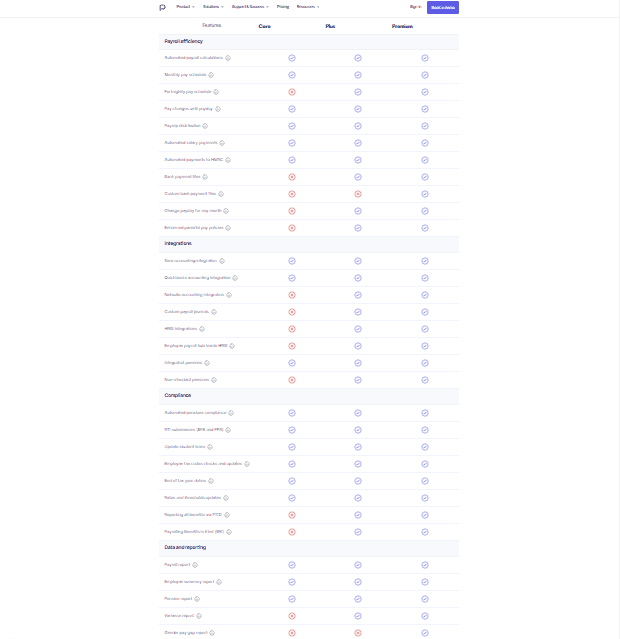Find out what actual customers of Pento payroll software think about it.
Or better yet leave your own review.
We also go over how much Pento costs, what features it offers and what other reviewers think about it.
Pento User Reviews
Pento Review Summary
Recent Pento Reviews
There are no reviews yet. Be the first one to write one.
Submit A Review For Pento
Key Pento Information
Software Name: Pento
Company Name: Pento
Listed On HMRC Website: Yes
Listed As Free By HMRC: No
Business Size: Medium
Sector Focus: None
Click to visit the Pento website
Pento Reviews From Other Websites
- Trustpilot: 4.6 out 5 based on 134 reviews.
- iPhone App Store: No iPhone App out of 5 based on No Reviews reviews.
- Android App Store: No Android App out of 5 based on No Reviews reviews.
Pento Prices
How much does Pento cost? Here is what they publish on their website:
Pento Free Plan / Free Trial
- Offers A Free Plan? No
- Offers A Free Trial? No
- How Long Does The Free Trial Last? Not Applicable
Paid Plan Costs
Here are the names for for the various plans Pento offers and how much they cost per month:
- Core: Not Listed
- Plus: Not Listed
- Premium: Not Listed
Pento Features
Core Features
- Automated payroll calculations
- Monthly pay schedule
- Pay changes until payday
- Payslip distribution
- Automated salary payments
- Automated payments to HMRC
- Xero accounting integration
- Quickbooks accounting integration
- Integrated pensions
- Automated pensions compliance
- RTI submissions (EPS and FPS)
- Update student loans
- Employee tax codes checks and updates
- End of tax year duties
- Rates and thresholds updates
- Payroll report
- Employee summary report
- Pension report
- Employee activity history
- Onboarding and data migration
- Day-to-day payroll support
- Guided Customer Success
Plus Features
- Automated payroll calculations
- Monthly pay schedule
- Fortnightly pay schedule
- Pay changes until payday
- Payslip distribution
- Automated salary payments
- Automated payments to HMRC
- Bank payment files
- Change payday for any month
- Enhanced parental pay policies
- Xero accounting integration
- Quickbooks accounting integration
- Netsuite accounting integration
- Custom payroll journals
- HRIS integrations
- Employee payroll hub inside HRIS
- Integrated pensions
- Non-standard pensions
- Automated pensions compliance
- RTI submissions (EPS and FPS)
- Update student loans
- Employee tax codes checks and updates
- End of tax year duties
- Rates and thresholds updates
- Reporting all benefits via P11D
- Payrolling Benefits in Kind (BIK)
- Payroll report
- Employee summary report
- Pension report
- Variance report
- Employee activity history
- HRIS sync logs
- Onboarding and data migration
- Day-to-day payroll support
- Guided Customer Success
Premium Features
- Automated payroll calculations
- Monthly pay schedule
- Fortnightly pay schedule
- Pay changes until payday
- Payslip distribution
- Automated salary payments
- Automated payments to HMRC
- Bank payment files
- Custom bank payment files
- Change payday for any month
- Enhanced parental pay policies
- Xero accounting integration
- Quickbooks accounting integration
- Netsuite accounting integration
- Custom payroll journals
- HRIS integrations
- Employee payroll hub inside HRIS
- Integrated pensions
- Non-standard pensions
- Automated pensions compliance
- RTI submissions (EPS and FPS)
- Update student loans
- Employee tax codes checks and updates
- End of tax year duties
- Rates and thresholds updates
- Reporting all benefits via P11D
- Payrolling Benefits in Kind (BIK)
- Payroll report
- Employee summary report
- Pension report
- Variance report
- Gender pay gap report
- Custom reports
- Employee activity history
- HRIS sync logs
- Single sign-on
- Onboarding and data migration
- Day-to-day payroll support
- Guided Customer Success
- Dedicated Customer Success Manager
- Expert payroll advice from CIPP members
Other Software Integrations
- HiBob
- BambooHR
- CharlieHR
- Humaans
- Personio
- PeopleHR
- Xero
- Netsuite
- Quickbooks
- Custom journals
Popular Features List:
- Run Unlimited Payrolls: No
- Automatic Tax Filing & Payments: Yes
- Live Customer Support: Yes
- Ability To Manage Employee Benefits: Yes
- Employee Access to Platform: Yes
- Direct Deposits: No
- Expense Reimbursements: No
- Time Off Tracking: Not Listed
- Handle Deductions From Pay: No
- Debt Repayment From Pay: Pento
- Background Checks: No
- Offers An API: No
- Create Payslips: Yes
- Create P45: Yes
- Create P60: Yes
- Bonus Incentive Pay: No
- Pension Filing: Yes
- Statutory Payments (E.g. Sick Pay, Maternity Pay, etc.): Yes
- Direct HMRC Submissions: Yes
- RTI Compliant: Yes
Pros & Cons
The following pros and cons come from Trustpilot and other third-party review sites from around the web.
Pros
- We always thought of payroll as something boring and annoying. Now it’s just a few clicks every month and that’s it.
- It’s easy to use, even for non-technical users.Excellent customer support service.It has a wide range of features, including automated payroll processing, integration with different software, and employer self-service.
- Pento integrates with bamboo hr which makes things a lot easier. It is also fairly self explanatory what is where. It is good that employees get email payslips
- Once everything was up and running, I probably spend less than two minutes per month running payroll. UI is pretty intuitive and easy to navigate. When you have experience with other products, running payroll with one click feels like magic.
- Pento has a great user interface and it makes payroll very easy to process each month. a lot of the payroll tasks which usually used to be manual are automated and also reassures that you are doing the same method of calculation each month e.g calculating gross pay for joiners and leavers mid-month, nil pay for employees etc…
Cons
- Not much, every time we have a small issue Pento support is there and addresses it very fast.
- the interface can be a bit clunky at times. It’s also not as customizable as I would like.
- Sometimes the pensions integration is dodgy or there are bugs that we spot in auditing and have to ask pento to fix
- The setup took some time, as we needed to set up all employees and link the bank account. Be sure not to change in the last days of the month.
- Not being able to see future payrolls and essentially being able to plan ahead. A few other bits that you need to contact the CS team for e.g. adding new approval users. The price is also quite expensive to the other traditional payroll softwares out there but can see it’s use case for those that do not have any payroll background. Also, I usually request sales & CS bonuses from the leads every month and would be nice to have them update the figure directly themselves rather than it go through me to avoid errors and save time.